Exam Summary
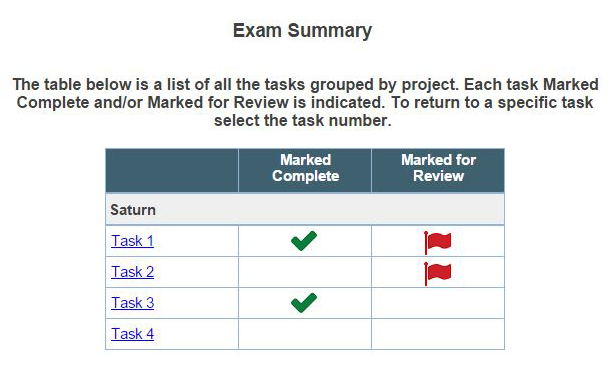
After submitting the final project, you come to the Exam Summary page. This page indicates tasks you Marked Complete and Marked for Review. You can navigate to any task from this page. If you would like to return to this page, select the Exam Summary button. When you are finished reviewing tasks, you can select the Finish Exam button to leave feedback and exit the exam.
Click the "Next" button to continue.