Exam Window
Navigation
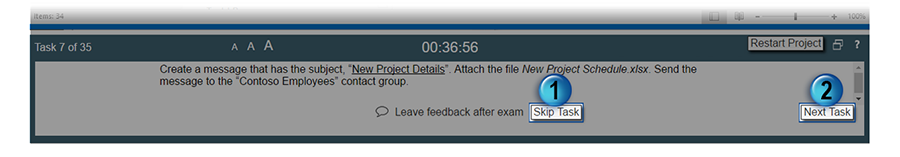
1. Skip Task: Use this button to skip a question and return to it when you have seen or completed all the other questions in the exam.
2. Next Task: When you complete a task, the Next Task button saves your answer and moves you to the next question. Note: It is not possible to move back to previous exam questions.
Other Item
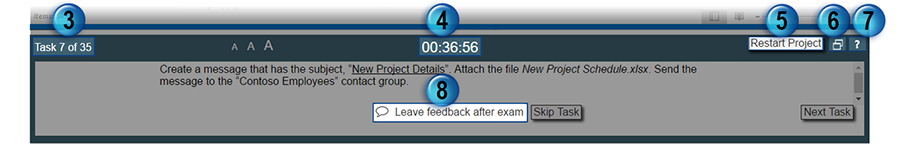
3. Task Number: This tracks how many questions you have completed and how many total questions are in the exam.
4. Countdown Timer: This displays the time remaining in the exam. This exam's time limit is 50 minutes.
5. Restart Task: Select this button to remove all your changes and start the task from the beginning state. This will NOT reset your exam time, so use with caution.
6. Reset Window Size: This resets the Application window and the Exam window to their original sizes and positions.
7. Help: This button will display the information in this tutorial.
8. Leave feedback after exam: Use this button to remind yourself to leave feedback about a task after the exam is finished.
Click the "Next" button to continue.