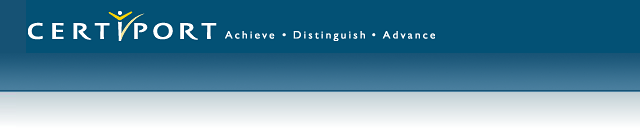|
Browser Lockdown Support
To maintain the integrity of Certiport's Certifications, the test environment must retain strict control of the testing computer. Because of Windows Vista's new security measures, you must install a separate application before running exams on Vista.
To install this application, please complete the following steps:
Browser Lockdown Installation
- Step 1: Click here to download the Browser Lockdown application for Windows Vista.
- Step 2: After the download completes, click Run.
Note: The Browser Lockdown application modifies your startup menu so that it will run the application whenever an exam starts. If your system detects that the Browser Lockdown application is not running when an exam starts, you can either restart your computer or run the application, located in the following directory: C:\Program Files\Certiport\CertiportExamStart\
Click here for troubleshooting and additional information.
Click here to download and pre-install the Browser Lockdown application for Windows XP.
Note: If your browser remains locked after an exam ends, download and run this utility to release the lock.
|