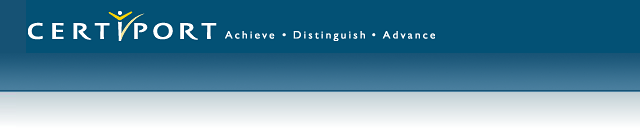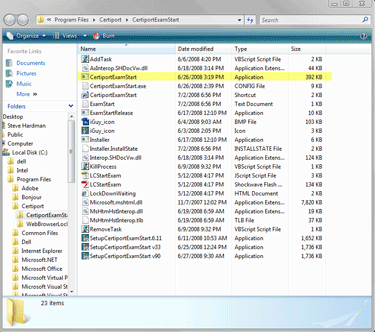|
Certiport Browser Lockdown for Vista Operating Systems Issue 1: If an exam does not start within 5 seconds, it may be necessary to manually reconnect Certiport ExamStart.
Issue 2: In the event of an exam crash, it may become necessary to release your system resources from a locked down state.
|