New Updates to the MOS 2013 Exams Coming in 2014 and 2015
Certiport is happy to announce some exciting new updates to the MOS 2013 exams that are designed to create a better exam experience for test candidates! Since the launch of the first MOS 2013 exams, Certiport has been collecting customer feedback and post-exam comments from test candidates to evaluate customers' perspectives on the new project-based exam format.
Based on this valuable feedback, Certiport is happy to announce new updates to the MOS 2013 exams designed to address specific customer concerns and improve the exam experience.
New Features Include:
These new updates are scheduled to be implemented in every project-based MOS 2013 exam.
- 77-418: MOS Word 2013 Core
- 77-420: MOS Excel 2013 Core
- 77-422: MOS PowerPoint 2013
- 77-424: MOS Access 2013
- 77-425: MOS Word 2013 Expert Part 1
- 77-426: MOS Word 2013 Expert Part 2
- 77-427: MOS Excel 2013 Expert Part 1
- 77-428: MOS Excel 2013 Expert Part 2
These much anticipated exam updates are scheduled to be implemented in the exams starting in September 18th. A localization schedule for these exams is still be developed and will be announced in the upcoming weeks so stay tuned.
Select desired language:
This webinar details and demonstrates the changes made to the English MOS 2013 certification exams.. Exam changes demonstrated during this webinar include:
- Fewer Exam Windows
- Tab-based Toggling
- New Navigation Path
- New Task Tracking Features
- New Exam Instructions Format
Fewer Windows
The new exam format features fewer windows for test candidates to manage and thereby creates a cleaner, easier to navigate user experience.
The old format used four windows. In addition to the Application Window, it displayed the Instructions Window, the References Window(s) and the Resources Window along the bottom of the exam interface. The number of windows required the windows to be small in size and forced candidates to toggle between maximizing and minimizing windows.
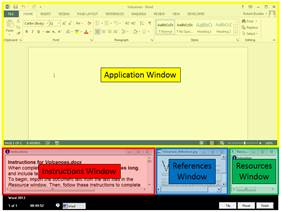 Old exam format with 4 windows
Old exam format with 4 windows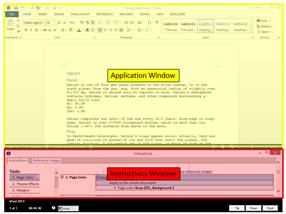 New exam format with only 2 windows
New exam format with only 2 windowsThe new format uses only two windows; the Application Window and the newly designed Instructions Window. The old References Window is now a tab within the new Instructions Window. The Resources Window has been removed. Several test candidates were misunderstanding and misusing the Resources Window in such a way that it was causing exam stability issues. Therefore, the Resources Window has been removed and the exam instructions have been rewritten to help candidates find the necessary resources one would need to complete the exam by using the Office application.
New Tabs
The new Instructions Window features new tab-based windows toggling model. Instead of keeping the Instructions Window and the References Window in separate window the two windows have been combined and tabs have be placed at the top of the window to allow candidates to toggle between the exam instructions and the reference images.
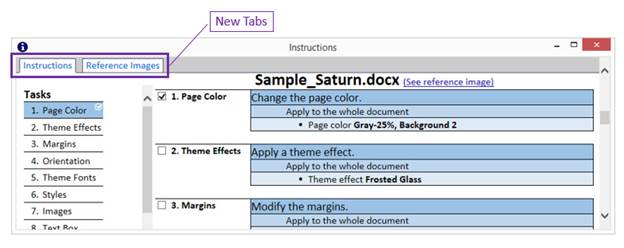
New Navigation Path
The new Instructions Window includes a new way to navigate through the exam instructions. Each exam task is listed on the left-hand side of the window in the new Task Navigation Pane concise list. Each task within the list is a hyperlink to exam instructions for that task.
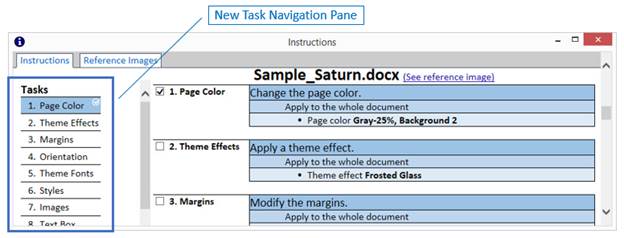
New Task Tracking Indicator
The new Instructions Window still includes checkboxes next to each exam instruction so test candidates can track their progress throughout the exam, but a new graphical indicator has been added to help test candidates quickly review their progress and return to uncompleted tasks.
Whenever a test candidate completes a task he/she may check the checkbox next to the task to indicate the task is complete. When the candidate checks the check box the task will become highlighted in blue within the Task Navigation Pane to the left. In addition, the task will display a circled check appear in the upper-right corner of the task row within the Task Navigation Pane.
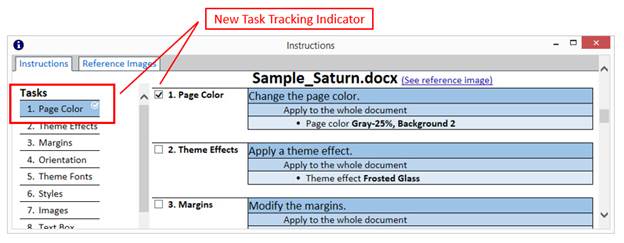
New Exam Instructions Format
The new Instructions Window features a new exam instructions format that is designed to make the instructions clearer and easier to read so test candidates can focus their critical testing time on performing the tasks within the exam rather than wasting time trying to figure out what the instructions are asking them to do.
The new instructions window features a 3-level approach to instructing test candidates on the task they are required to perform. The first level, highlighted in a darker shade of blue, provides an overview of the task. The second level, highlighted in a lighter shade of blue, provides the location within the exam document where the candidate will perform the task. The third and final level, highlighted in the lightest shade of blue, provides the specific task details the candidate will need to perform he task.

What is changing on the MOS 2013 Exams?
The updated exams will include an improve exam interface and an improved exam instructions format.
Some of the key updates to watch for include:
Which MOS 2013 certification exams are being updated?
Certiport is updating the MOS 2013 project-based exams which include:
- 77-418: MOS Word 2013 Core
- 77-420: MOS Excel 2013 Core
- 77-422: MOS PowerPoint 2013
- 77-424: MOS Access 2013
- 77-425: MOS Word 2013 Expert Part 1
- 77-426: MOS Word 2013 Expert Part 2
- 77-427: MOS Excel 2013 Expert Part 1
- 77-428: MOS Excel 2013 Expert Part 2
Where and how do we get the updated MOS 2013 exams?
The updated MOS 2013 exams will be available to you as an update through the MOS 2013 delivery platform, Console 8.