Coverage
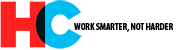
6 MS Office Tips from the World's Best Student Users
HackCollege
www.hackcollege.com
If you're an incoming college freshman, you probably used Microsoft Office in some capacity during your elementary to high school years. Presentations required PowerPoint, papers required Word, and if you took any sort of general computer class during high school, you likely learned the basics of Excel.
But these applications are not just used to properly format your term papers or give ten-slide presentations on human anatomy; they're used by millions of businesses around the world. A search for "Microsoft Office" on Indeed.com turns up over 135,000 job results, making it one of the most-demanded skills for job seekers. (For comparison, the buzzword "self-starter" only appears in around 67,000 job openings.)
Office is serious enough to warrant it's own competition, aimed at finding the best student users of Word, PowerPoint, and Excel to name world-class Office specialists. And it's no small affair: over 344,000 students from 90 countries entered the competition.
We'll be featuring a list of Excel tips from one of the top three finishers later this week; but for now we've got a selection of tips from the competition's U.S. finalists.
Word
- "As I enter college, I know the bibliography and citations feature in Microsoft Word will be a huge help. Many people use third-party citation websites, but Word allows you to create the citations in whatever format you need and organize them in a format that is consistent with the rest of your document." -Emily Peet, Queen Anne's County High School, Centreville, MD
- "My favorite thing about Microsoft Word is the macro integration- the ability to program routines for whatever I need is extremely helpful." -Alex Bainbridge, Green Hope High School, Cary, NC
Excel
- "The Microsoft Excel Name Manager under the Formulas tab is an amazing shortcut– since you can name a range of data that you'll be using often in the worksheet – and then that name can be used in your formulas, which is quicker than reselecting the data range over and over again." -Noah Heffron, Rogers Heritage High School, Rogers, AR
- "Microsoft Excel has many of the same abilities as graphing calculators required by schools. In the Function Library under the Formulas tab, there are a wide range of Text Functions for everything from the formula for calculating present and future value of an investment to the sine, cosine, and tangent of an angle." -Nina Joseph, Green Hope High School, Cary, NC
PowerPoint
- "The Compress Pictures function is very useful in Microsoft PowerPoint to keep the slideshow at a compact size. It really shows when you're presenting and the slideshow doesn't run choppy from trying to load the huge pictures." - Jake Ruiz, Fayette County High School, Fayetteville, GA
- "I find that one of the most useful functions in Microsoft PowerPoint is the Format Painter- it saves loads of time when you want to copy some of your custom formatted fonts (e.g. titles that aren't presets)." -Cory Bolles, Braden River High School, Bradenton, FL